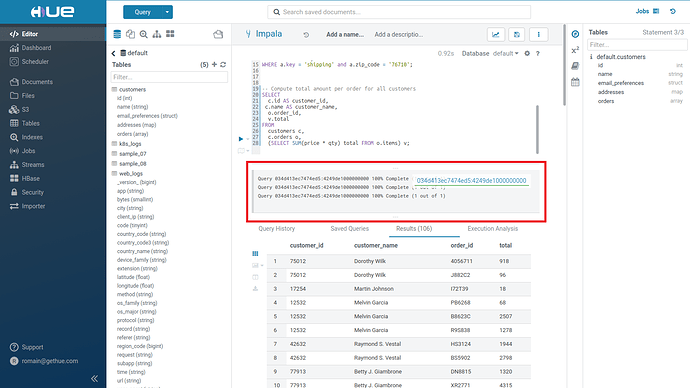Relatively new user to Hue, and the world of SQL at large.
When I started using Hue, there was a super helpful status area between the query editor and the query history areas that would display the number of mappers/reducers and show a % progress, as well as the CPU load for the server.
A few days ago the whole section disappeared and I can’t figure out for the life of me how to bring it back. I’m convinced I clicked the wrong thing but I’ve been unable to figure out what.
Does anyone have any insight to how I might bring it back? It’s the section in the red box in the image.