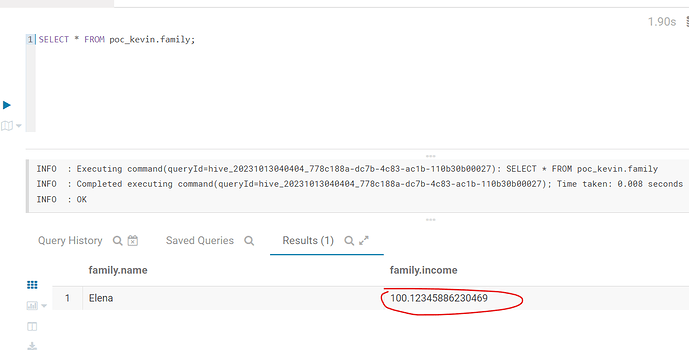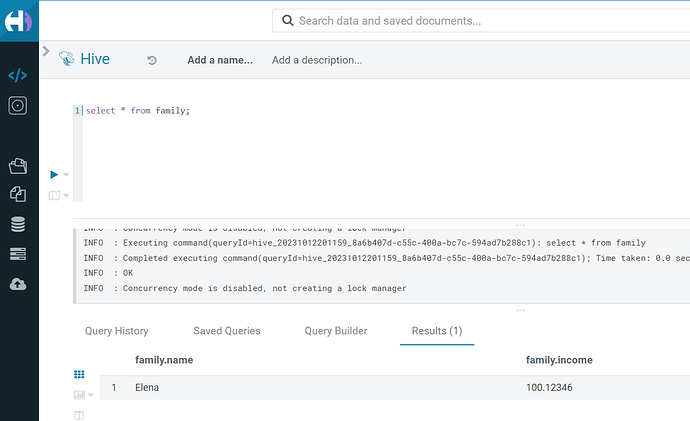Hi All:
I am new to this forum and just want to ask a simply question:
I defined a simple hive table as below and inserted one row. please pay attention to long decimal in my sample value ‘100.123456789012345’.
hive> create table family (name string, income float);
OK
Time taken: 0.403 seconds
hive> insert into family values (‘Elena’, 100.123456789012345);
When I query this table in hive command line, it rounds up value to 5 decimals as 100.12346’.
hive> select * from family;
OK
Elena 100.12346
however, when I do the same query in Hue 4.1, the hue display the whole decimals.
I am trying to figure what setting in Hue to control how many decimals to show when running hive query using Hue.
Thank you!
Kevin