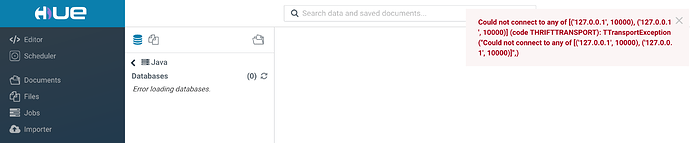I don’t want to show an error message on upper right side when there is no proper hive configuration.
So I disabled “Tables” on left menu through ‘desktop.app_blacklist’ configuration.
However, I don’t know how to disable “SQL” button on assist panel.
It should be able to be disabled too.
May be this commit is related: https://github.com/cloudera/hue/commit/a3b6378d6f994c6aa8a5c84aa0c1c1420b198ee6
But I don’t know why SQL in assist panel should always be active.