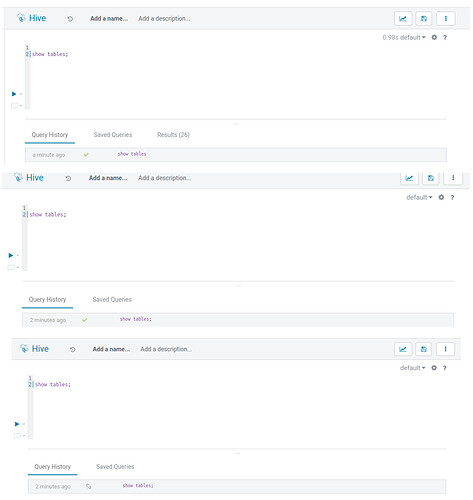Hi,
Sorry for the dump question, I’m new user in Hue.
We have a Hue server with Hive and Mysql databases set.
We can query these databases in Editor page and also we can see the results of a query after it has finished, but only in the original page in which the query has been launched. (Picture 1)
If we close/refresh/open another page in Hue, in this new page we see (this applies also to Hive and Mysql):
- if the original page is not closed: “result available”, without any possibility of visualizing them (Picture 2)
- if the original page is close: “result expired” (Picture 3)
(The pictures are taken from Hive editor, but these happens also to Mysql tab).
So my question is how can I see the results for a query in another page? (I ask this because we have long running queries in Hive and we can’t keep the original page open for a long time)
I have read all the articles about query results [1],[2], etc. Also I didn’t find any videos that explain how to see results of finished queries.
We are using latest Hue docker (gethue/hue:20211209-140101)
Again, sorry for this dump question, but I didn’t found any clue about how to see query results.
Thank you.
[1]Results have expired, rerun the query if needed
[2]https://docs.gethue.com/administrator/administration/reference/#queries-life-cycle